Guide/conseils de lancement
Fonctions populaires dans ce mod

Wallhack, ESP, WH - met en évidence les ennemis à travers les murs

Aimbot - positionne automatiquement votre viseur sur les ennemis

Triggerbot - tir automatique si le viseur est positionné sur l'ennemi

Bhop, bunnyhop - aide au saut et à l'autostrafe

Spinbot - anti-visée pour les jeux de rage hvh
Puis-je installer des configs et des LUAs et où dois-je les mettre ?
Chemin d'installation des configurations : %USERPROFILE%\AppData\Roaming\SOTHelper. Pour installer des configurations prédéfinies et des scripts lua pour la modification, vous pouvez cliquer sur le bouton d'engrenage, qui se trouve près du bouton de lancement de la modification.
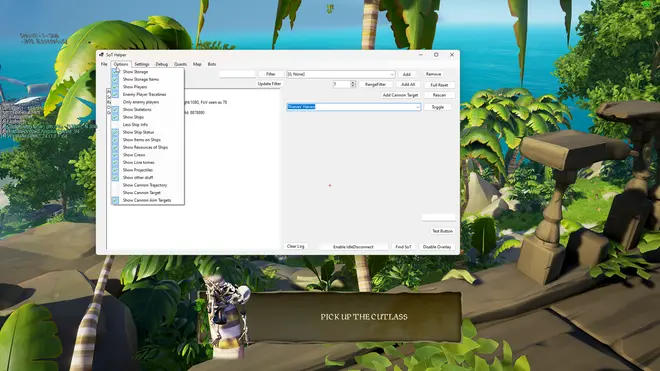

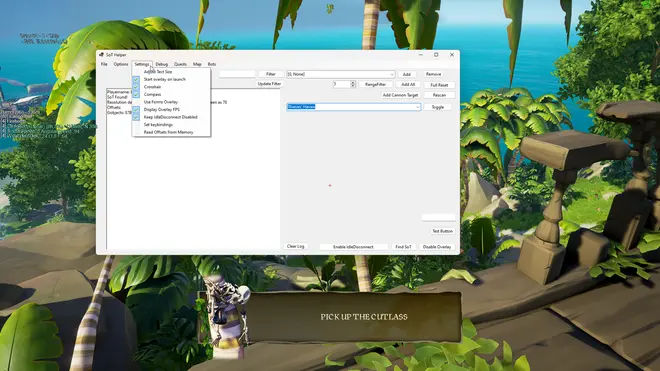
Avis populaires
levan.osepashvili.97
02 Mars 2024
0
you ubdate nd fix tis mod?
badgoblin219
21 Décembre 2023
0
how do i fix the overlay? my crosshair is wayyyyyyy off
V3X
10 Mars 2024
0
It was a bit buggy still worked (sort of)
hugsfordrugssss
28 Janvier 2024
0
Pretty good mod is a little glitchy sometimes but works pretty well ^^
ztx
21 Février 2024
3
does is still work?
Vous pouvez laisser un commentaire pour cette modification dans l'application ExLoader !